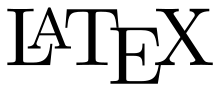1 Introduction
LaTeX est un langage et un système de composition de documents créé par Leslie Lamport en 198312. Plus exactement, il s'agit d'une collection de macro-commandes destinées à faciliter l'utilisation du « processeur de texte » TeX de Donald Knuth. Depuis 1993, il est maintenu par le LATEX3 Project team. La première version utilisée largement, appelée LaTeX2.09, est sortie en 1984. Une révision majeure, appelée LaTeX2? est sortie en 1991.
Il est parfois bien pratique d'avoir des Cheat Sheet lorsque l'on apprends un nouveau language ou que l'on a a faire face à un nouveau logiciel. Pour ma part, je souhaitais en créer et trouver une template n'était pas chose aisée. J'ai donc décider de vous faire profiter de la mienne que j'ai pu construire en m'inspirant d'autres que j'ai pu trouver sur internet.
2 Cheat Sheet Template
 cheat_sheet_template.tex cheat_sheet_template.tex
|
% -----------------------------------------------------------------------
% Cheat Sheet Template
%
% Usage in Document content :
% \section : create a new section in column
%
% \columnbreak : break the column to force following content to jump to
% the next column
% \cm{command}{description} : set a dotted line between the command and
% the description
% -----------------------------------------------------------------------
% -----------------------------------------------------------------------
% Document settings
% -----------------------------------------------------------------------
\documentclass[10pt,landscape]{article}
\usepackage{multicol}
\usepackage{calc}
\usepackage{ifthen}
\usepackage[landscape]{geometry}
\usepackage{amsmath,amsthm,amsfonts,amssymb}
\usepackage{color,graphicx,overpic}
\usepackage{hyperref}
% PDF informations
\pdfinfo{
/Title (cheat_sheet_template.pdf)
/Creator (TeX)
/Producer (pdfTeX 1.40.0)
/Author (Pierre Mavro)
/Subject (Example)
/Keywords (pdflatex, latex,pdftex,tex)}
% This sets page margins to .5 inch if using letter paper, and to 1cm
% if using A4 paper. (This probably isn't strictly necessary.)
% If using another size paper, use default 1cm margins.
\ifthenelse{\lengthtest { \paperwidth = 11in}}
{ \geometry{top=.5in,left=.5in,right=.5in,bottom=.5in} }
{\ifthenelse{ \lengthtest{ \paperwidth = 297mm}}
{\geometry{top=1cm,left=1cm,right=1cm,bottom=1cm} }
{\geometry{top=1cm,left=1cm,right=1cm,bottom=1cm} }
}
% Turn off header and footer
\pagestyle{empty}
% Redefine section commands to use less space
\makeatletter
\renewcommand{\section}{\@startsection{section}{1}{0mm}%
{-1ex plus -.5ex minus -.2ex}%
{0.5ex plus .2ex}%x
{\normalfont\large\bfseries}}
\renewcommand{\subsection}{\@startsection{subsection}{2}{0mm}%
{-1explus -.5ex minus -.2ex}%
{0.5ex plus .2ex}%
{\normalfont\normalsize\bfseries}}
\renewcommand{\subsubsection}{\@startsection{subsubsection}{3}{0mm}%
{-1ex plus -.5ex minus -.2ex}%
{1ex plus .2ex}%
{\normalfont\small\bfseries}}
\makeatother
% Define BibTeX command
\def\BibTeX{{\rm B\kern-.05em{\sc i\kern-.025em b}\kern-.08em
T\kern-.1667em\lower.7ex\hbox{E}\kern-.125emX}}
% Don't print section numbers
\setcounter{secnumdepth}{0}
% Set vertical view instead of horizontal (set to 0 to let it choose)
\setcounter{unbalance}{45}
\setlength{\parindent}{0pt}
\setlength{\parskip}{0pt plus 0.5ex}
%My Environments
\newtheorem{example}[section]{Example}
% Dot lines between command and description
\def\cm#1#2{{\tt#1}\dotfill#2\par}
% -----------------------------------------------------------------------
% Document start
% -----------------------------------------------------------------------
\begin{document}
\raggedright
\footnotesize
% Set number of columns
\begin{multicols}{3}
% multicol parameters
% These lengths are set only within the two main columns
%\setlength{\columnseprule}{0.25pt}
\setlength{\premulticols}{1pt}
\setlength{\postmulticols}{1pt}
\setlength{\multicolsep}{1pt}
\setlength{\columnsep}{2pt}
\begin{center}
\Large{\underline{Title}} \\
\end{center}
\section{Section 1}
Text
\subsection{xCode}
Subsetction text
\section{Section 2}
\cm{key}{explaination}
\section{Section 3}
Etc.
% Autor
\rule{0.3\linewidth}{0.25pt}
\section{Autor}
\href{mailto:pierre@mavro.fr}{Pierre Mavro (Deimosfr)} \\
\url{http://www.mavro.fr} \\
\url{http://www.deimos.fr}
% References
\rule{0.3\linewidth}{0.25pt}
\scriptsize
\bibliographystyle{abstract}
\bibliography{refFile}
\url{http://www.deimos.fr}
\end{multicols}
\end{document} |
3 Ressources
http://tex.stackexchange.com/questions/8827/preparing-cheat-sheets