PowerDNS: Creating a Master DNS Server
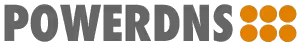
| Software version | 2.9.22 |
| Operating System | Debian 6 |
| Website | PowerDNS Website |
Introduction
PowerDNS is (as its name suggests) a DNS server. It's a direct competitor to Bind. It aims to be less memory-intensive and offers more flexible configuration options than Bind.
PowerDNS is divided into several roles: - Master - Cache
In this guide, we'll cover the master server configuration. If you wish to set up a PowerDNS cache server, please follow this link.
Installation
First, we'll install a MySQL database (unless you already have another database you wish to use as a backend):
Then we'll install PowerDNS:
Configuration
MySQL
First, let's create the database:
Then we'll create the tables, indexes and assign the permissions:
PowerDNS
Now let's configure PowerDNS. We'll specify that we're going to use a MySQL backend:
Then we'll provide the previously configured information:
Now restart PowerDNS:
You can now configure your DNS zones and records. I strongly recommend using a web interface to help you with this. For example, you can use PowerAdmin.
References
http://www.debiantutorials.com/installing-powerdns-as-supermaster-with-slaves/