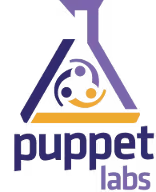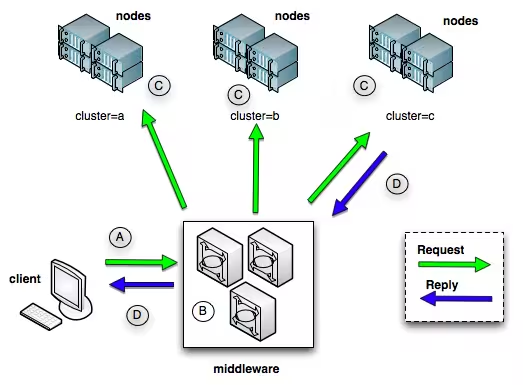Client Development Modules NRPE Network Services Stomp server
{{% table "table-hover table-striped" %}} ||| |-|-| | Software version | 2.0.0 | | Operating System | Debian 7 / RedHat 6.3 | | Website | MCollective Website | | Last Update | 14/05/2013 | {{% /table %}}
Introduction Mcollective, short for "Marionette Collective", is software written by R.I. Pienaar. The goal is to facilitate the management of numerous machines from a central point. It can be compared to tools like Fabric or Capistrano because it allows you to launch many actions in parallel on remote machines, but it differs on a notable point: it does not rely on SSH. Indeed, the program relies on middleware and provides features that make you not just any admin, but THE ultimate admin.
Why is this? Because a good part of the repetitive and tedious work is handled directly by the program. With the two software mentioned above, you need to know which machines are there and what configuration they carry. In short, you have to keep an up-to-date list. With Mcollective, client discovery is automatic: machines register themselves on a server, and during a request, messages are dispatched to all hosts via the middleware.
Mcollective uses a daemon that runs on each machine. The latter uses agents to perform the various actions expected of it: managing packages, services, or sending messages. Each agent subscribes to a "topic" of the middleware and waits for corresponding messages.
I tried a half Debian 6, half Debian 7 installation to take advantage of ActiveMQ packages, but I don't recommend it because there are a lot of dependency problems related to the Ruby and gems versions. That's why I went with Debian 7.
A web interface for MCollective administration has been created: MCOMaster .
Prerequisites Mcollective uses a queue server, so I'll suggest two options:
Stomp server : designed for small installationsActiveMQ : a Java powerhouse, but necessary for large installations Use the one that interests you. Here's how Mcollective is structured and should work:
The client actually corresponds to the machine that acts as the Mcollective server. It is the node that will control the Mcollective servers.The Mcollective servers are represented here by nodes in the form of clusters. For a machine to be controlled by the Mcollective client, the server must be installed on it.The middleware corresponds to the queue server (ActiveMQ for example). Middleware Stomp server Installation Installing the Stomp server is easy:
install stompserver libstomp-ruby
Configuration And its configuration is simple, modify the host with the IP address of the interface on which it should listen. Or all of them:
true
/var/lib/stompserver
/var/log/stompserver
/var/run/stompserver/pid
/var/lib/stompserver/storage
/etc/stompserver
memory
false
false
stompserver
stompserver
:host: 0 .0.0.0
61613
ActiveMQ Installation Let's start installing ActiveMQ:
install activemq
Configuration We'll configure ActiveMQ. I won't explain all these lines, I simply took them from the PuppetLab site:
<beans
xmlns= "http://www.springframework.org/schema/beans"
xmlns:amq= "http://activemq.apache.org/schema/core"
xmlns:xsi= "http://www.w3.org/2001/XMLSchema-instance"
xsi:schemaLocation= "http://www.springframework.org/schema/beans http://www.springframework.org/schema/beans/spring-beans-2.0.xsd
http://activemq.apache.org/schema/core http://activemq.apache.org/schema/core/activemq-core.xsd
http://activemq.apache.org/camel/schema/spring http://activemq.apache.org/camel/schema/spring/camel-spring.xsd" >
<bean class= "org.springframework.beans.factory.config.PropertyPlaceholderConfigurer" >
<property name= "locations" >
<value> file:${activemq.conf}/credentials.properties</value>
</property>
</bean>
<broker xmlns= "http://activemq.apache.org/schema/core" brokerName= "localhost" useJmx= "true" schedulePeriodForDestinationPurge= "60000" dataDirectory= "/var/lib/activemq/activemq-data" >
<destinationPolicy>
<policyMap>
<policyEntries>
<policyEntry topic= ">" producerFlowControl= "false" />
<policyEntry queue= "*.reply.>" gcInactiveDestinations= "true" inactiveTimoutBeforeGC= "300000" />
</policyEntries>
</policyMap>
</destinationPolicy>
<managementContext>
<managementContext createConnector= "false" />
</managementContext>
<plugins>
<statisticsBrokerPlugin/>
<simpleAuthenticationPlugin>
<users>
<authenticationUser username= "mcollective" password= "marionette" groups= "mcollective,everyone" />
<authenticationUser username= "admin" password= "secret" groups= "mcollective,admin,everyone" />
</users>
</simpleAuthenticationPlugin>
<authorizationPlugin>
<map>
<authorizationMap>
<authorizationEntries>
<authorizationEntry queue= ">" write= "admins" read= "admins" admin= "admins" />
<authorizationEntry topic= ">" write= "admins" read= "admins" admin= "admins" />
<authorizationEntry topic= "mcollective.>" write= "mcollective" read= "mcollective" admin= "mcollective" />
<authorizationEntry queue= "mcollective.>" write= "mcollective" read= "mcollective" admin= "mcollective" />
<authorizationEntry topic= "ActiveMQ.Advisory.>" read= "everyone" write= "everyone" admin= "everyone" />
</authorizationEntries>
</authorizationMap>
</map>
</authorizationPlugin>
</plugins>
<systemUsage>
<systemUsage>
<memoryUsage>
<memoryUsage limit= "20 mb" />
</memoryUsage>
<storeUsage>
<storeUsage limit= "1 gb" name= "foo" />
</storeUsage>
<tempUsage>
<tempUsage limit= "100 mb" />
</tempUsage>
</systemUsage>
</systemUsage>
<transportConnectors>
<transportConnector name= "openwire" uri= "tcp://0.0.0.0:61616" />
<transportConnector name= "stomp" uri= "stomp://0.0.0.0:61613" />
</transportConnectors>
</broker>
</beans>
This will create a 'mcollective' user with the password 'marionette' and give full access (read, write, and admin) to "/topic/mcollective.*". Adapt the password according to your needs.
We'll insert a file with the default credentials for ActiveMQ:
/usr/share/doc/activemq/examples/conf/credentials.properties /etc/activemq/instances-available/main
Next, we'll add some options to avoid problems when booting ActiveMQ:
# Time to wait for the server to start, in seconds
STARTTIME = 5
# !!! Use a specific data directory for each instance
ACTIVEMQ_BASE = "/var/lib/activemq/ $INSTANCE "
# Use openjdk-6 as default Java runtime
JAVA_HOME = "/usr/lib/jvm/java-6-openjdk/"
# Set some JVM memory options
ACTIVEMQ_OPTS = "-Xms512M -Xmx512M -Dorg.apache.activemq.UseDedicatedTaskRunner=true"
# Arguments to launch /usr/bin/activemq
ACTIVEMQ_ARGS = "start xbean:activemq.xml"
# ActiveMQ configuration files
ACTIVEMQ_CONF = "/etc/activemq/instances-enabled/ $INSTANCE "
Then we will enable this configuration and start ActiveMQ:
-s /etc/activemq/instances-available/main /etc/activemq/instances-enabled/main
start
MCollective Prerequisites Debian To install MCollective, we're going to keep it simple and set up the Debian repository:
http://apt.puppetlabs.com/puppetlabs-release-stable.deb
-i puppetlabs-release-stable.deb
And then, update:
RedHat Just like with Debian, there is a yum repo on Red Hat, and we'll install a package that will configure it for us:
-ivh http://yum.puppetlabs.com/el/6/products/x86_64/puppetlabs-release-6-6.noarch.rpm
Server In this section, we'll see how to install and configure Mcollective on the server.
Info
The server corresponds to the 'client' in the diagram. That is, the machine that will take control of all the Mcollective nodes.
Installation Install mcollective on Debian:
install mcollective mcollective-client
You'll be presented with a first option. If there's Puppet on this machine, it will ask you to remove it; say no, and a second more flexible proposal will be offered. Accept this one.
Configuration Let's configure the server part that will allow us to make queries to the server:
topicprefix = /topic/
main_collective = mcollective
collectives = mcollective
libdir = /usr/share/mcollective/plugins
logger_type = console
loglevel = warn
# Plugins
securityprovider = psk
= unset
connector = stomp
plugin.stomp.host= localhost
plugin.stomp.port= 61613
plugin.stomp.user= mcollective
plugin.stomp.password= marionette
# Facts
factsource = yaml
= /etc/mcollective/facts.yaml
Then configure the client part, even if it's the server, this will allow us to perform actions on this machine as well:
########################
# GLOCAL CONFIGURATION #
########################
topicprefix = /topic/
main_collective = mcollective
collectives = mcollective
libdir = /usr/share/mcollective/plugins
logfile = /var/log/mcollective.log
loglevel = info
daemonize = 1
classesfile = /var/lib/puppet/classes.txt
###########
# MODULES #
###########
# Security
securityprovider = psk
= unset
# Stomp
connector = stomp
= mcollective.deimos.fr
= 61613
= mcollective
= marionette
# AgentPuppetd
= /usr/sbin/puppetd
= /var/lib/puppet/state/puppetdlock
= /var/lib/puppet/state/state.yaml
= /var/run/puppet/agent.pid
= 100
= /var/lib/puppet/state/last_run_summary.yaml
#########
# FACTS #
#########
factsource = facter
= /etc/mcollective/facts.yaml
= /var/lib/puppet/lib/facter
fact_cache_time = 300
Now, restart mcollective:
restart
Client In this section, we'll see how to install and configure Mcollective on client machines.
Installation Debian Install mcollective:
install mcollective
RedHat Install mcollective:
Configuration On your clients, simply edit the configuration and put the correct values:
########################
# GLOCAL CONFIGURATION #
########################
topicprefix = /topic/
main_collective = mcollective
collectives = mcollective
libdir = /usr/share/mcollective/plugins
logfile = /var/log/mcollective.log
loglevel = info
daemonize = 1
classesfile = /var/lib/puppet/classes.txt
###########
# MODULES #
###########
# Security
securityprovider = psk
= unset
# Stomp
connector = stomp
= mcollective.deimos.fr
= 61613
= mcollective
= marionette
# AgentPuppetd
= /usr/sbin/puppetd
= /var/lib/puppet/state/puppetdlock
= /var/lib/puppet/state/state.yaml
= /var/run/puppet/agent.pid
= 100
= /var/lib/puppet/state/last_run_summary.yaml
#########
# FACTS #
#########
factsource = facter
= /etc/mcollective/facts.yaml
= /var/lib/puppet/lib/facter
fact_cache_time = 300
Usage Now let's move on to the interesting part... using it :-)
Detecting Machines There is a command to see which hosts are available:
> mco ping
time = 45 .62 ms
time = 52 .32 ms
ping statistics ----
2 replies max: 52 .32 min: 45 .62 avg: 48 .97
Getting Help To get help and see installed modules:
> mco help
Marionette Collective version 2 .0.0
controller Control the mcollective daemon
facts Reports on usage for a specific fact
filemgr Generic File Manager Client
find Find hosts matching criteria
help Application list and help
inventory General reporting tool for nodes, collectives and subcollectives
nrpe Client to the Nagios Remote Plugin Execution system
package Install and uninstall software packages
pgrep Distributed Process Management
ping Ping all nodes
plugin MCollective Plugin Application
rpc Generic RPC agent client application
service Start and stop system services
Getting Statistics It's possible to retrieve statistics on your nodes this way:
> mco controller stats
the amount of hosts matching filter for 2 seconds .... 2
mcollective.deimos.fr> total = 14 , replies = 1 , valid = 14 , invalid = 0 , filtered = 12 , passed = 2
server1> total = 14 , replies = 13 , valid = 14 , invalid = 0 , filtered = 0 , passed = 14
processing 2 / 2 hosts in 82 .81 ms
Inventorying a Node The purpose of this command is to show us everything we have available on a mcollective node:
> mco inventory server1
for server1:
Server Statistics:
Version: 2 .0.0
Start Time: 2012 -08-02 16 :00:33 +0200
Config File: /etc/mcollective/server.cfg
Collectives: mcollective
Main Collective: mcollective
Process ID: 2746
Total Messages: 27
Messages Passed Filters: 26
Messages Filtered: 0
Expired Messages: 1
Replies Sent: 25
Total Processor Time: 0 .7 seconds
System Time: 0 .49 seconds
Agents:
discovery filemgr nrpe
package process rpcutil
service shellcmd
Configuration Management Classes:
[ ...]
openssh openssh::common
openssh::redhat openssh::ssh_keys
timezone timezone::redhat
Facts:
architecture = > x86_64
[ ...]
virtual = > vmware
Reloading All Nodes If you have just deployed a new agent and want to reload Mcollective without restarting it, it's possible to do it from the client:
controller reload_agents
If you want to do it on just one machine:
controller reload_agents -W /machine/
Using RPC Commands It is possible to use all modules in the form of an RPC command. Here is an example of syntax with the service module :
rpc service start service = httpd
Filters I'll use examples from the official documentation because they are very explicit:
# all machines with the service agent
ping -A service
ping --with-agent service
# all machines with the apache class on them
ping -C apache
ping --with-class apache
# all machines with a class that match the regular expression
ping -C /service/
# all machines in the UK
ping -F country = uk
ping --with-fact country = uk
# all machines in either UK or USA
ping -F "country=/uk|us/"
# just the machines called dev1 or dev2
ping -I dev1 -I dev2
# all machines in the domain foo.com
ping -I /foo.com$/
# all machines with classes matching /apache/ in the UK
ping -W "/apache/ location=uk"
For even more advanced filters, I recommend the official documentation . Here's an example of a somewhat complex search:
service restart httpd -S "((customer=acme and environment=staging) or environment=development) and /apache/"
Modules Modules allow you to add functionality to Mcollective. For example, the management of services, packages, nrpe plugins...
We'll see here how to install some of them. To make this article simple and compatible with RedHat/Debian, we'll use variables for plugin installation and create some missing folders:
# Red Hat
test -d /usr/libexec/mcollective/mcollective && mco_plugins = /usr/libexec/mcollective/mcollective
# Debian
test -d /usr/share/mcollective/plugins/mcollective && mco_plugins = /usr/share/mcollective/plugins/mcollective
-p $mco_plugins /{ aggregate,specs}
Services The Service module allows you to use service management: stop, start, restart, enable, disable and status. We'll need to install one part on the servers and another part on the client.
Server On all server nodes, add this:
cd $mco_plugins /agent
-O service.rb "https://raw.github.com/puppetlabs/mcollective-plugins/master/agent/service/agent/puppet-service.rb"
Restart Mcollective.
Client On the client:
cd $mco_plugins /agent
"https://raw.github.com/puppetlabs/mcollective-plugins/master/agent/service/agent/service.ddl"
-O service.rb "https://raw.github.com/puppetlabs/mcollective-plugins/master/agent/service/agent/puppet-service.rb"
cd $mco_plugins /application
"https://raw.github.com/puppetlabs/mcollective-plugins/master/agent/service/application/service.rb"
Restart Mcollective.
Usage For usage it's simple, just look at my request for the ssh service:
> mco service ssh status
you really want to operate on services unfiltered? ( y/n) : y
* [ ============================================================ > ] 1 / 1
status = running
service summary ----
Nodes: 1 / 1
Statuses: started = 1
Elapsed Time: 0 .12 s
File Manager Agent The "File Manager Agent " module allows you to create empty files, delete them or retrieve information about files.
Server On all server nodes, add this:
cd $mco_plugins /agent
"https://raw.github.com/puppetlabs/mcollective-plugins/master/agent/filemgr/agent/filemgr.rb"
Restart Mcollective.
Client On the client:
cd $mco_plugins /agent
"https://raw.github.com/puppetlabs/mcollective-plugins/master/agent/filemgr/agent/filemgr.ddl" "https://raw.github.com/puppetlabs/mcollective-plugins/master/agent/filemgr/agent/filemgr.rb"
cd $mco_plugins /application
"https://raw.github.com/puppetlabs/mcollective-plugins/master/agent/filemgr/application/filemgr.rb"
Restart Mcollective.
Usage For usage it's simple, here's how to get stats on a file:
> mco rpc filemgr status file = /etc/puppet/puppet.conf
the amount of hosts matching filter for 2 seconds .... 1
* [ ============================================================ > ] 1 / 1
Change time: 2012 -07-30 15 :20:22 +0200
Present: 1
Type: file
Owner: 0
Modification time: 1343654422
Status: present
Group: 0
Change time: 1343654422
Access time: 1343828479
Access time: 2012 -08-01 15 :41:19 +0200
Size: 1077
MD5: 9b0758440c57ee13abd7e120cab57e84
Name: /etc/puppet/puppet.conf
Modification time: 2012 -07-30 15 :20:22 +0200
Mode: 100644
processing 1 / 1 hosts in 65 .48 ms
NRPE The "NRPE " module allows you to use NRPE checks defined in your nagios configurations.
Server On all server nodes, add this:
cd $mco_plugins /agent
"https://raw.github.com/puppetlabs/mcollective-plugins/master/agent/nrpe/agent/nrpe.rb"
Restart Mcollective.
Client On the client:
cd $mco_plugins /agent
"https://raw.github.com/puppetlabs/mcollective-plugins/master/agent/nrpe/agent/nrpe.ddl" "https://raw.github.com/puppetlabs/mcollective-plugins/master/agent/nrpe/agent/nrpe.rb"
cd $mco_plugins /application
"https://raw.github.com/puppetlabs/mcollective-plugins/master/agent/nrpe/application/nrpe.rb"
cd $mco_plugins /aggregate
"https://raw.github.com/puppetlabs/mcollective-plugins/master/agent/nrpe/aggregate/nagios_states.rb"
cd /usr/sbin/
"https://raw.github.com/puppetlabs/mcollective-plugins/master/agent/nrpe/sbin/check-mc-nrpe"
Restart Mcollective.
Usage For usage it's simple, here's how to get stats on a file:
nrpe -W /dev_server/ check_load
Package Agent The "Package Agent " module allows you to install packages or find out if a package is installed or not.
Server On all server nodes, add this:
cd $mco_plugins /agent
"https://raw.github.com/puppetlabs/mcollective-plugins/master/agent/package/agent/puppet-package.rb"
Restart Mcollective.
Client On the client:
cd $mco_plugins /agent
"https://raw.github.com/puppetlabs/mcollective-plugins/master/agent/package/agent/puppet-package.rb" "https://raw.github.com/puppetlabs/mcollective-plugins/master/agent/package/agent/package.ddl"
cd $mco_plugins /application
"https://raw.github.com/puppetlabs/mcollective-plugins/master/agent/package/application/package.rb"
cd $mco_plugins /specs
"https://raw.github.com/puppetlabs/mcollective-plugins/master/agent/package/spec/package_agent_spec.rb" "https://raw.github.com/puppetlabs/mcollective-plugins/master/agent/package/spec/package_application_spec.rb"
Restart Mcollective.
Usage Here's an example of usage:
> mco package status postfix
you really want to operate on packages unfiltered? ( y/n) : y
* [ ============================================================ > ] 1 / 1
version = postfix-2.6.6-2.2.el6_1
package agent summary ----
Nodes: 1 / 1
Versions: 1 * 2 .6.6-2.2.el6_1
Elapsed Time: 0 .11 s
FactsFacter The "FactsFacter " module allows you to use the facts you have in your Puppet .
Server On all server nodes, add this:
cd $mco_plugins /facts
"https://raw.github.com/puppetlabs/mcollective-plugins/master/facts/facter/facter_facts.rb"
You also need to modify the configuration with the facts information. Add or adapt these lines:
[ ...]
# Facts
factsource = facter
= /etc/mcollective/facts.yaml
= /usr/lib/ruby/site_ruby/1.8/facter:/usr/lib/ruby/site_ruby/1.8/facter/util:/var/lib/puppet/lib/facter
fact_cache_time = 300
Restart Mcollective.
Client On the client:
cd $mco_plugins /facts
"https://raw.github.com/puppetlabs/mcollective-plugins/master/facts/facter/facter_facts.rb"
Restart Mcollective.
Usage Here's an example of usage:
> mco find -W operatingsystem = RedHat
Process Management Agent The "Agent Process " module allows you to list processes on your machines.
Server On all server nodes, add this:
cd $mco_plugins /agent
"https://raw.github.com/puppetlabs/mcollective-plugins/master/agent/process/agent/process.rb"
You will also need a ruby sys-proctable library.
Restart Mcollective.
Client On the client:
cd $mco_plugins /agent
"https://raw.github.com/puppetlabs/mcollective-plugins/master/agent/process/agent/process.rb" "https://raw.github.com/puppetlabs/mcollective-plugins/master/agent/process/agent/process.ddl"
cd $mco_plugins /application
"https://raw.github.com/puppetlabs/mcollective-plugins/master/agent/process/application/pgrep.rb"
Restart Mcollective.
Usage Here's an example of usage:
> mco pgrep postfix
* [ ============================================================ > ] 1 / 1
PID USER VSZ COMMAND
1519 root 75 .395 MB /usr/libexec/postfix/master
---- process list stats ----
Matched hosts: 1
Matched processes: 1
Resident Size: 788 .000 KB
Virtual Size: 75 .395 MB
processing 1 / 1 hosts in 294 .55 ms
Agent Puppetd The "Agent Puppet " module allows you to control the puppetd daemon and launch puppet client runs. The problem with this one is that it's not up to date, doesn't support tags and the noop option. Fortunately, some people have looked into it, so we'll install this version while waiting for the official version to come out.
Server On all server nodes, add this:
cd $mco_plugins /agents
"https://gist.github.com/raw/2983382/3cd8ca0764d0f1ab4411a2da3fd8a75262ce2ad9/puppetd.rb"
Restart Mcollective.
Client On the client:
cd $mco_plugins /agents
"https://gist.github.com/raw/2983382/3cd8ca0764d0f1ab4411a2da3fd8a75262ce2ad9/puppetd.rb" "https://gist.github.com/raw/2983382/f07e0d95378d1d46bd479ba9a734349432ecac0f/puppetd.ddl"
cd $mco_plugins /application
-O puppetd.rb "https://gist.github.com/raw/2983382/5a95d65d1c027444abcfb4fbe0e5f85d772acdf9/puppetd_application.rb"
Restart Mcollective.
Usage Here's an example of usage:
> mco puppetd -W /server1/ -f --tags mcollective --noop runonce
2012 -08-08 10 :38:37 +0200> Running with custom tags given: mcollective
* [ ============================================================ > ] 1 / 1
processing 1 / 1 hosts in 1023 .46 ms
-f: allows forcing synchronization immediately instead of waiting for a random time interval --tags: allows defining a particular tag to synchronize --noop: allows simulation If we want to run it on multiple machines in parallel (2 simultaneously):
Shell The "Shell " module allows you to run any shell command on all your machines.
Server On all server nodes, add this:
cd $mco_plugins /agents
"https://raw.github.com/phobos182/mcollective-plugins/master/agent/shell/shell.rb"
Restart Mcollective.
Client On the client:
cd $mco_plugins /agents
"https://raw.github.com/phobos182/mcollective-plugins/master/agent/shell/shell.rb" "https://raw.github.com/phobos182/mcollective-plugins/master/agent/shell/shell.ddl"
cd $mco_plugins /application
"https://raw.github.com/phobos182/mcollective-plugins/master/agent/shell/application/shell.rb"
Restart Mcollective.
Usage Here's an example of usage:
> mco shell '/etc/init.d/postfix restart'
you really want to send this command unfiltered? ( y/n) : y
the amount of hosts matching filter for 2 seconds .... 1
* [ ============================================================ > ] 1 / 1
[ ch-bmf-srv-poc-5] exit = 0 : Shutting down postfix: [ OK ]
postfix: [ OK ]
...
FAQ Debugging ActiveMQ Sometimes we may have problems when setting up ActiveMQ. To get more information on the return, here's how to manually start ActiveMQ:
console xbean:/etc/activemq/instances-enabled/main/activemq.xml
Caught TERM; calling stop If you encounter this type of error message in Puppet Dashboard when launching Puppet runs from Mcollective, you need to work on the puppet manifest, to comment this line:
[...]
service {
'puppet-srv' :
name => 'puppet' ,
# Let this line commented if you're using Puppet Dashboard
#ensure => stopped,
enable => false
}
[...]
`load': no such file to load If you have this kind of message when starting MCollective:
It's because the path of the libraries is wrong^1 . Fix this in the MCollective server configuration file:
[ ...]
# libdir = /usr/libexec/mcollective
libdir = /usr/share/mcollective/plugins
[ ...]
References http://www.unixgarden.com/index.php/gnu-linux-magazine/mcollective-l-administration-systeme-massive http://docs.puppetlabs.com/mcollective
May 14, 2013 May 14, 2013