Managing SSL Certificates Signed by a Certificate Authority

| Operating System | Debian 7 |
| Website | StartSSL Website |
| Others | Nginx 1.2.1 Lighttpd 1.4.31 |
Introduction
You may need SSL certificates for your company or for personal needs on your website. The drawback of self-generated and self-signed certificates is that the first time you visit your site, you'll get a warning message.
To avoid this warning and to have a nice little padlock on your browser indicating that you're protected, you typically need to pay a certification authority a lot of money to get a valid SSL certificate.
However, there are kind companies that offer free or inexpensive certificates for your domain name that are properly signed :-). We'll look at how to do this with StartCom.
Certificate Generation
Before you start, create your account and go to the private key step on StartCom.
Here, I'll present several servers:
Feel free to adapt to your configuration if you need to switch these.
Lighttpd
We'll see here how to set up certificates with Lighttpd. First, let's create the essentials:
Next, we'll generate the RSA private key and secure it:
Copy the content of this key to the website so it can generate the rest. Then we'll create the CSR:
For the common name part, enter your default site (ex: www.deimos.fr).
Then download the StartCom certificates:
Nginx
We'll see here how to set up certificates with Nginx. First, let's create the essentials:
Next, we'll generate the RSA private key and secure it:
Copy the content of this key to the website so it can generate the rest. Then we'll create the CSR:
For the common name part, enter your default site (ex: www.deimos.fr).
Then download the StartCom certificates:
Certificate Signing
Now we'll generate a certificate on the StartSSL website. To begin, create your domain with the Validation Wizard:

Choose Domain Name Validation:
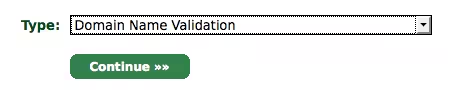
Then create the domain you want:
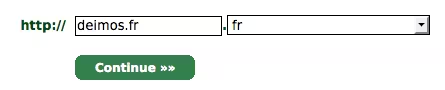
Finish creating the domain and click on Certificates Wizard:

Then select "Web Server SSL/TLS Certificate" as that's what we need:

Skip this part since we've generated our own certificate:
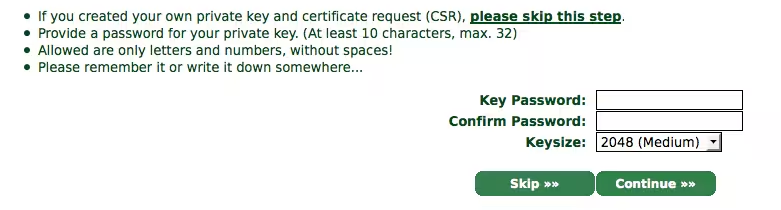
And paste the contents of the server.csr file into the text area:
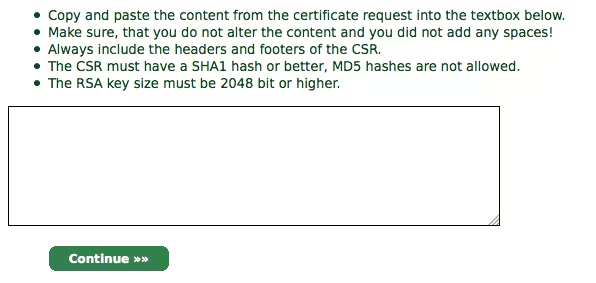
Complete the process, then create a server.crt file with the SSL certificate content that will be provided.
Configuration
Lighttpd
Next, we'll create a PEM certificate from those we've generated along with a CRT file:
Then we'll configure our Lighttpd server to use our new keys (/etc/lighttpd/conf-enabled/10-ssl.conf):
Don't forget to restart your Lighttpd server for the parameters to take effect :-)
Nginx
For Nginx, it's a bit different from Lighttpd. We'll create the unified certificate like this:
Then configure Nginx (/etc/nginx/sites-enabled/www.deimos.fr):
Then restart Nginx for the certificates to work.