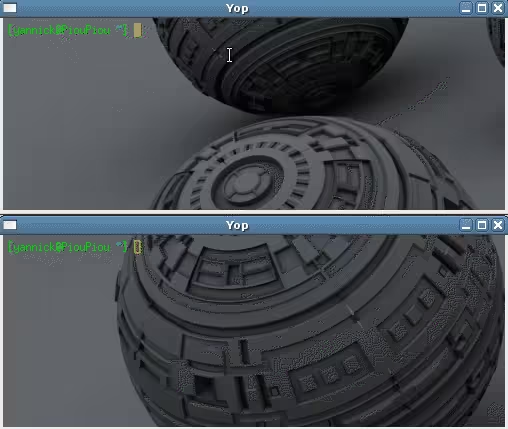Cat Fifo Script Sharing Terminal Fifo and Cat: Share a Session with Multiple Users Introduction This technique can be used to show a remote colleague or client what you're working on on the server.
It's just for visual sharing and not interactive like with screen (see this documentation ).
Creating a fifo file /tmp/sortieScript
-l /tmp/sortieScript
1 yannick yannick 0 Jul 6 02 :59 /tmp/sortieScript
Reading the file by the remote user Warning: as long as the file is not "catted", it cannot be used by the following command...
Output script to this file -f /tmp/sortieScript
From now on, everything that is typed is visible to the person "catting" the sortieScript file, including interactive sessions like vi...
Stop logging to the file with CTRL-D
Amazing: the demo
March 18, 2007 March 18, 2007