On this page
PowerDNS: Creating a DNS Cache Server
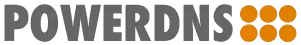
| Software version | 2.9.22 |
| Operating System | Debian 6 |
| Website | PowerDNS Website |
| Last Update | 15/05/2012 |
Introduction
PowerDNS is (as its name suggests) a DNS server. It’s a direct competitor to Bind. It aims to be less RAM-intensive and offers more flexible configuration options than Bind.
PowerDNS is divided into several roles:
- Master
- Cache
Here we will cover the cache aspect. If you want to set up a PowerDNS master server, I invite you to follow this link.
Installation
To install PowerDNS:
aptitude install pdns-recursor
Configuration
Once installed, the cache server is functional for the local server. All you need to do is configure the listening address to enable it for the rest of your network:
[...]
#################################
# allow-from If set, only allow these comma separated netmasks to recurse
#
allow-from=
[...]
#################################
# local-address IP addresses to listen on, separated by spaces or commas. Also accepts ports.
#
local-address=0.0.0.0
And restart the service to activate it:
/etc/init.d/pdns-recursor restart
Now all you need to do is point your machines to this new server :-)
References
Last updated 15 May 2012, 14:46 CEST.