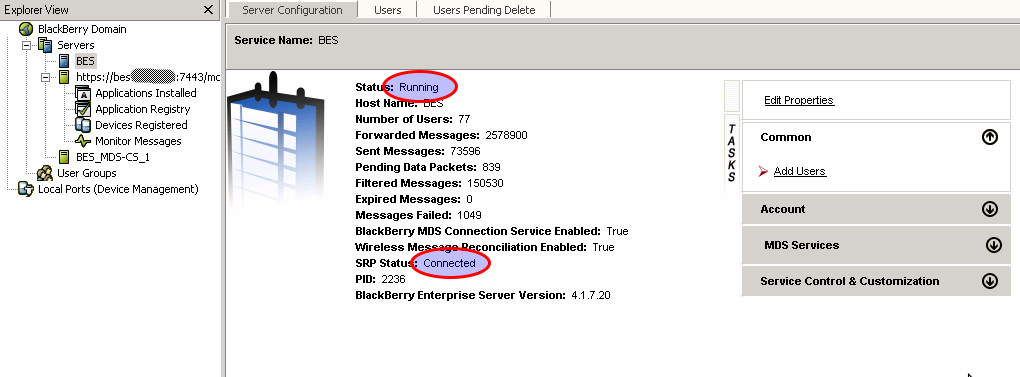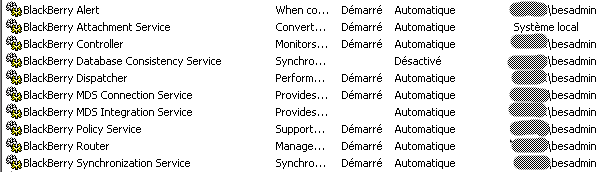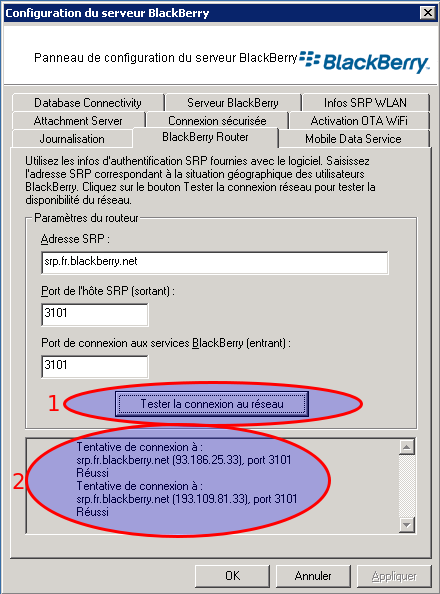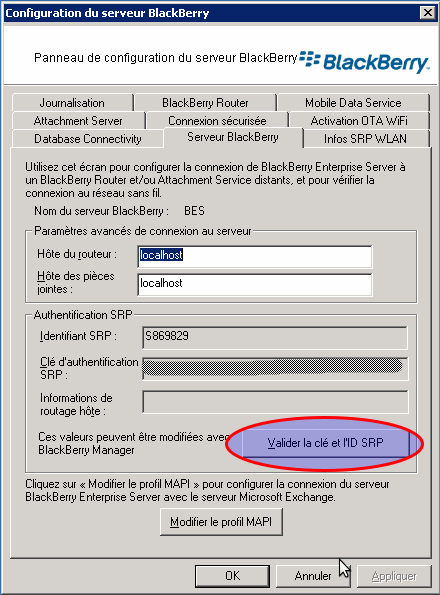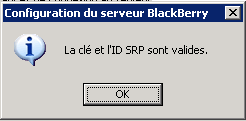Vérifier le bon fonctionnement d'un serveur BlackBerry
Contents
1 Introduction
I encounter so many problems with BlackBerry Server that I wrote a documentation on what to verify.
2 Verify server state
2.1 Check BES Status
To check the state of the server, open the "BlackBerry Manager" and check the state of this :
If it's not the case, open services.msc and check all services are correctly running. If it's not the case, start those ones :
2.2 Check Network connectivity
You can test the network connectivity like this. You should be validated like this :
If it's not working, check the network settings on the machine.
2.3 Check SRP
Check your license :
And look it's clearly validated :
2.4 Check database
Check the connection to the SQL server :
2.5 Check Exchange Server Connectivity
You can run IEMSTest and select a user in your AD to test exchange connectivity :
2.6 MAPI Client
On the server you have selected to load BlackBerry Enterprise Server download and install "Microsoft Exchange Server MAPI Client and Collaboration Data Objects 1.2.1" which is available from the Microsoft Download site (a.k.a ExchangeMapiCdo.EXE). This will install the CDO and MAPI DLLs which are no longer available in Exchange 2007. This replaces the previous requirement to have Exchange System Manager installed as in Exchange 2000 or 2003 environments. The current download link is as follows:
Download details: Microsoft Exchange Server MAPI Client and Collaboration Data Objects 1.2.1
2.7 Check besadmin user rights
From the Exchange 2007 server open the "Exchange Management Shell" which can be found in the Exchange program group. From EMS run the following two scripts to set the delegate control and required permissions:
3 Conclusion
If all the check has been successfully passed and it's still not working, you have now only 2 solution :
- Reboot the server
- Apply latest patchs
4 Ressources
http://www.blackberryforums.com/bes-admin-corner/75885-exchange-2007-bes-install-guide-100-fully-functional.html
http://www.itexpertmag.com/telecoms/setting-up-blackberry-enterprise-server-bes-with-exchange-2007