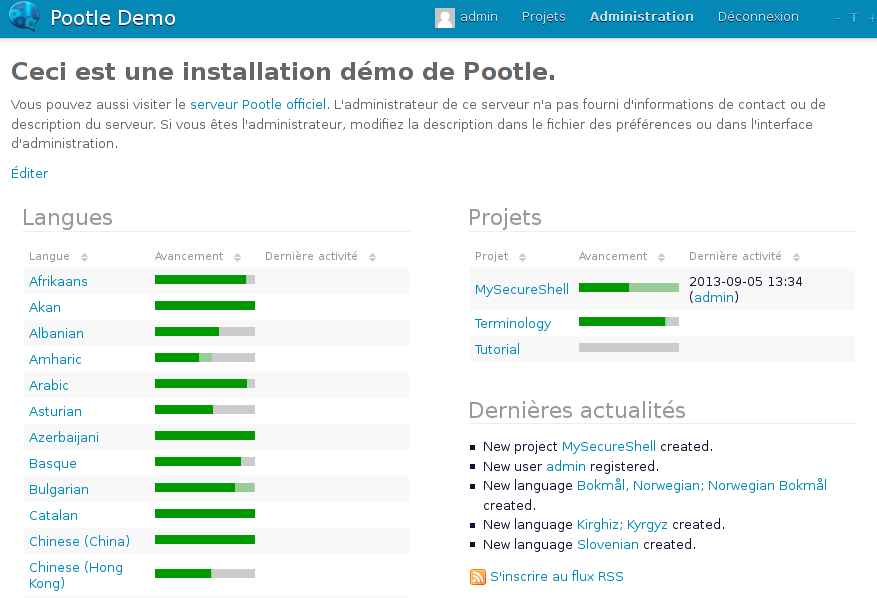Pootle : simple translation tool
| Software version | 2.5.0 |
|---|---|
| Operating System | Debian 6 |
| Website | Pootle Website |
| Last Update | 06/09/2013 |
| Others | |
1 Introduction
Pootle[1] is an online tool that makes the process of translating so much simpler. It allows crowd-sourced translations, easy volunteer contribution and gives statistics about the ongoing work.
Pootle is built using the powerful API of the Translate Toolkit and the Django framework :
2 Installation
You can install Poole directly from the packages, but you won't have the latest version. To get it we'll need to install required packages and download all dependencies via PIP :
| |
aptitude install python-pip gcc python2.6-dev libxslt1-dev python-virtualenv |
Then install and create the python virtual environment :
| |
virtualenv /var/www/pootle/env/ source /var/www/pootle/env/bin/activate |
And finally install Pootle :
| |
pip install pootle |
3 Configuration
3.1 Pootle
Then you can initiate the configuration :
| |
pootle init /var/www/pootle/pootle.conf |
Edit the configuration to change allowed host to access to the web frontend :
| |
| Edit the configuration and setup the MySQL database instead of the SQLite by default |
And launch it :
| |
pootle --config=/var/www/pootle/pootle.conf start |
You'll now get an access to the web interface : http://127.0.0.1:8000
Credentials are : admin/admin
| |
| The first launch will take a few minutes as it populate the database |
3.2 Apache
To avoid typing port number on the URL, you can use Apache mod proxy.
| |
aptitude install apache2 apache2-utils apache2.2-common libapache2-mod-proxy-html |
Then activate modules :
| |
a2enmod proxy_connect a2enmod proxy_http a2enmod proxy_html |
And restart Apache.
Then configure your apache :
You'll need to enable this new site and restart Apache.