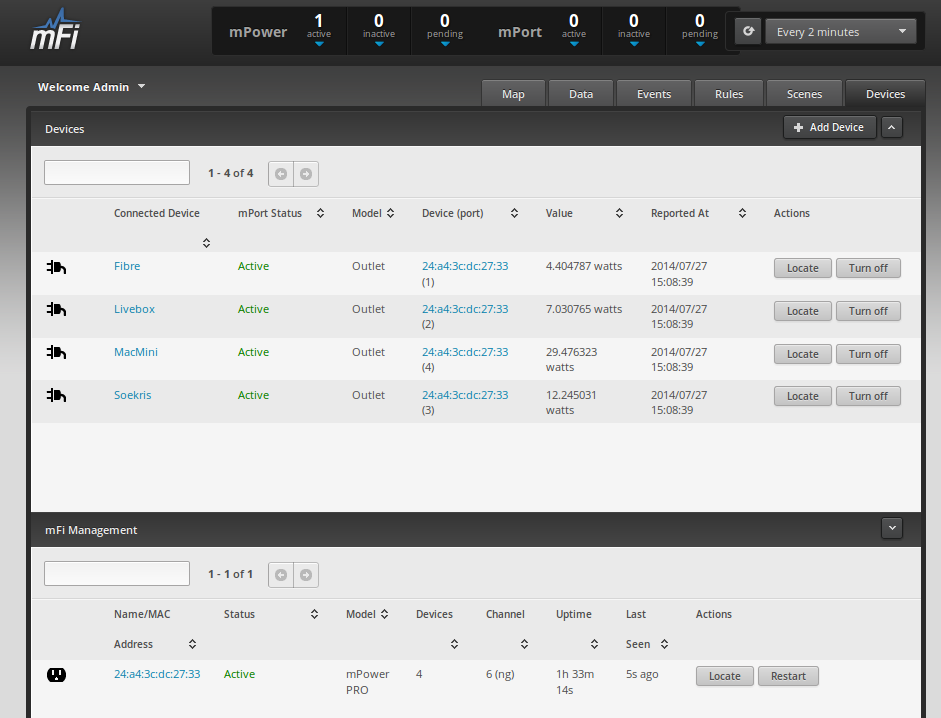MFi: install a Ubiquiti server to manage powerstrips
| Software version | 2.0.24 |
|---|---|
| Operating System | Debian 7 |
| Website | Ubiquiti Website |
| Last Update | 27/07/2014 |
| Others | |
1 Introduction
Ubiquiti brings software that are easy to install on Windows and Mac OS. However as it is strongly recommended to let this software always up, it's preferable to have a Linux version to run it in a container or a virtual machine. That's why I decided to install it for a powerstrip mPower on Debian inside LXC. The documentation is very poor, that's why I made this one for those who want to do like me.
2 Installation
First of all, download the mFi server here. Then install prerequisites:
| |
aptitude install unzip mongodb openjdk-7-jre-headless openjdk-7-jre |
Then unzip the archive file and move it to a better folder:
| |
unzip mFi.unix.zip mv mFi /usr/share/ |
Now set the service to start at boot:
| |
cd /usr/share/mFi/ ; java -jar lib/ace.jar start & |
Now you can start the service by hand to check it works fine:
| |
cd /usr/share/mFi/ ; java -jar lib/ace.jar start |
3 Configuration
On the server, there is nothing to do especially. However on the powerstrip, you need to access to the web interface and configure them as follow:
- Configuration
- Controller: Peronal
- Address: ubiquiti-server-IP or DNS
- User: <username>
- Password: <password>
You need to adapt all fields to fit your server interface.
4 Usage
You can now access to the web interface like this https://ubiquiti-server-IP:6443 and you should have an interface to configure your powerstrips: