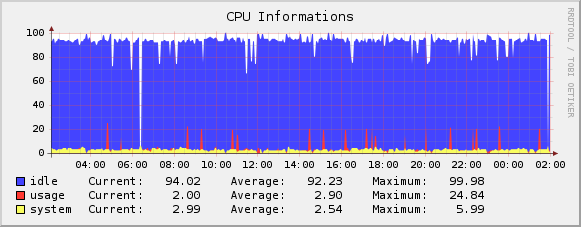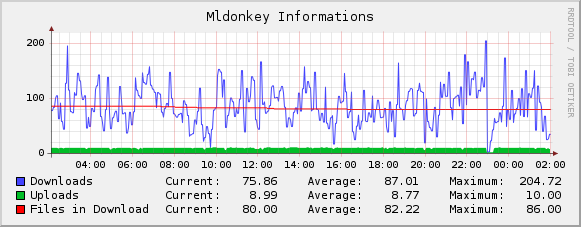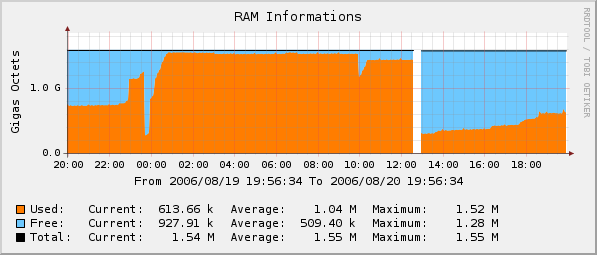Faire ses propre graphs
From Deimos.fr / Bloc Notes Informatique
Ahhhh Cacti ! Que c'est formidable quand ca marche ! Oui oui, les beaux graphs trop beau. Parcontre c'est vrai que quand on veut se faire soit même son graph, là c'est pas la même ! Donc j'ai trouvé cette documentation bien complete et qui fonctionne à merveille à condition qu'on la suive à la lettre !
Documentation sur la création d'un graph sous Cacti
Maintenant que vous savez créer des graphs, voici quelques scripts que j'ai fais il y a quelques temps.
- CPU Graph - /usr/share/cacti/site/scripts/cpu-stats.sh
MYTOP=`top -b -n 2 | grep Cpu | tail -1`
USAGE=`echo $MYTOP | awk '{ print $2 }' | awk -F"%" '{ print $1 }' | awk -F"." '{ print $1 }'`
SYSTEM=`echo $MYTOP | awk '{ print $4 }' | awk -F"%" '{ print $1 }' | awk -F"." '{ print $1 }'`
IDLE=`echo $MYTOP | awk '{ print $8 }' | awk -F"%" '{ print $1 }' | awk -F"." '{ print $1 }'`
typeset -i USAGE
typeset -i SYSTEM
typeset -i IDLE
printf "cpu_usage:%d cpu_system:%d cpu_idle:%d\n" $USAGE $SYSTEM $IDLE
- Mldonkey Graph - /usr/share/cacti/site/scripts/mldonkey-stats.sh
MY_ML=`mldonkey_command bw_stats -p "" | grep Down`
ML_DOWN=`echo $MY_ML | awk '{ print $2 }' | awk -F. '{ print $1 }'`
ML_UP=`echo $MY_ML | awk '{ print $11 }' | awk -F. '{ print $1 }'`
ML_FILES=`mldonkey_command vd -p "" | grep "\[D " | wc | awk '{ print $1 }'`
typeset -i ML_DOWN
typeset -i ML_UP
typeset -i ML_FILES
printf "ml_down:%d ml_up:%d ml_files:%d\n" $ML_DOWN $ML_UP $ML_FILES
- RAM Graph - /usr/share/cacti/site/scripts/ram-stats.sh
MY_RAM=`free -o | grep "Mem:"`
RAM_TOTAL=`echo $MY_RAM | awk '{ print $2 }'`
RAM_USED=`echo $MY_RAM | awk '{ print $3 }'`
RAM_FREE=`echo $MY_RAM | awk '{ print $4 }'`
typeset -i RAM_TOTAL
typeset -i RAM_USED
typeset -i RAM_FREE
printf "ram_total:%d ram_used:%d ram_free:%d\n" $RAM_TOTAL $RAM_USED $RAM_FREE